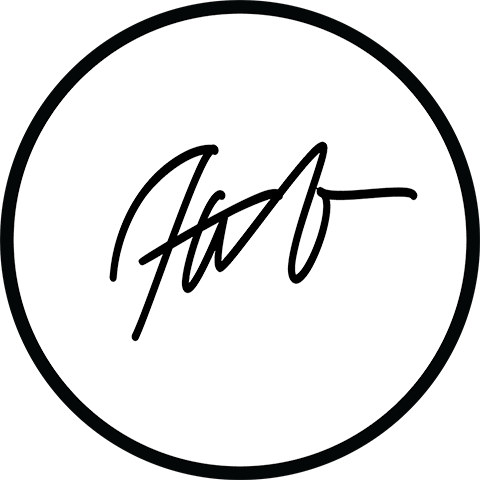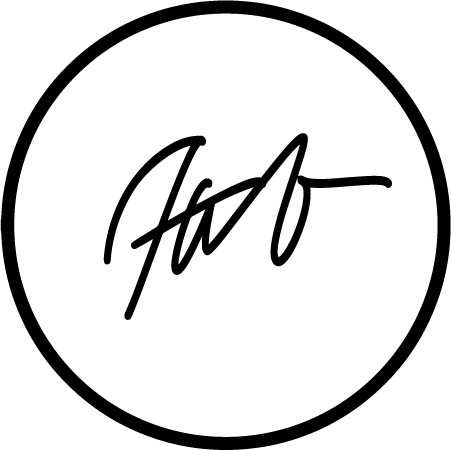11 Guidelines for Beginners on LINKEDIN
LinkedIn and Facebook are social media platforms where we can build and engage with communities, while Instagram is primarily focused on visual storytelling.
The platform you chose for your personal brand is soooo important.
LinkedIn is the quickest way to grow your network of potential clients, despite Instagram being more user-friendly and trendy.
Let’s see how we can better communicate and create content for LinkedIn.
Did you know?
Let’s dive in
01.
#goaldigger
read the second paragraph too
If you want to thrive on LinkedIn, it's super important to set the right goals that match your overall business objectives. Try to come up with 2 goals that support your digital strategy. When you have clear goals, you'll find it easier to consistently create awesome content. Opt for humor and transparent, behind-the-scenes communication to connect with professionals and build brand loyalty.
02.
Choose a goal
stick to 2 #goals
Increase brand awareness by creating valuable content that fosters trust and familiarity.
Generate leads by driving traffic to the website and encouraging users to take action.
Build thought leadership by establishing key employees as industry experts.
Attract exceptional employees through employer branding tactics.
Engage with existing customers by nurturing meaningful conversations.
Grow your network of industry professionals, influencers, and partners.
Focus your LinkedIn efforts on a couple of goals at a time to get the best results.
03.
Understand
your CLIENT
To get your message across effectively, it's crucial to have a good grasp of who is your audience.
If you want to boost your content creation game, it's always good to start by getting to know your audience really well.
Here are a few handy tips to help you out:
Check out your clients' demographics with the help of analytics tools. This will help you learn more about their age, gender, location, and income.
Take a peek at your competitors' LinkedIn pages to see what works and what doesn't. This can give you some great ideas for your own content strategy.
Analyze the LinkedIn profiles of your ideal customers to learn more about their posting habits, reactions, and language usage. This can help you tailor your content to their preferences.
04.
Be a Spy
on a super secret mission
Gain insight into your target audience's preferences and see how your brand stacks up against similar ones. It involves looong hours of checking out company pages, influencers, other professionals in your niche.
Here are a few key areas to focus on during your spying:
Number of followers
Types of posts
Visuals used
Tone of voice
Engagement (likes, comments, shares)
Profile of the people engaging with your competitors
Problems or questions that appear in the comments
05.
Brand Visuals
make them eye-catching
Use profile and cover images that respect all the LinkedIn specifications so that they show correctly on all devices. Following your brand guidelines, design images that are both impactful and compelling. The cover image is a great place to write a short tagline or message, highlight an ongoing campaign, or boast about an achievement.
Visual coherence makes you memorable. Make sure all social media posts respect the same guidelines in terms of color palette, type of photos, graphics, and text overlay. Include your logo, but don’t make it the focus point. Content should prevail.
06.
Description
short & sweet
Craft a clear, concise, and memorable description. People visiting your LinkedIn page or profile should quickly understand what you do and why they should follow you. Don’t forget to customize the call to action button to meet your goals.
07.
Engage
don’t ignore your people
It's important to remember that LinkedIn is all about connecting with others. That means engaging with your audience is a must. Social media is all about having conversations, so it's vital to respond to comments, thank people for sharing, and join in on discussions to build strong relationships with your network.
08.
Content Calendar
plan ahead
If you want to see growth on your LinkedIn company page, consistency is key! To make sure you're staying on top of things, we highly recommend using a social media calendar. This handy tool will help you plan out your content, make sure you're not missing anything important, track your progress toward your goals.
You can try using AIRTABLE. Just make sure you select the template called content calendar.
09.
Post Ideas
for when you feel stuck
Case studies. Highlight success stories.
Industry articles. Subscribe to newsletters in your niche and curate the most exciting information for your LinkedIn page.
How-to content. What have you learned, and can teach others? Start with the problem and summarize the lessons learned.
Compelling decks. Transform blog articles or videos into slides with essential, shareable information.
Industry trends. Keep an eye on changes and innovations in your niche.
Statistics and research. People love data that’s presented in a visually appealing way.
Polls. Use LinkedIn’s poll feature to ask relevant questions and start conversations.
10.
Stats are your BF
pay attention
Measure your LinkedIn performance to see what works.
Follow demographics tell you if you are reaching your intended target audience or not.
LinkedIn content analytics shows engagement data so you can compare the performance of different types of posts.
Competitor analytics offers an image of how you stack up to other similar brands in terms of activity and engagement.
Just like the algorithms work relentlessly on offering the best content to users, you have to keep working on your strategy.
11.
Test everything
& research
First off, don't sweat it if you don’t get it right at first - it happens to everyone. Second, getting your posts seen by people can be challenging, and there's no magic solution. Sometimes, it just depends on the platform's algorithm, and on LinkedIn, it’s way easier to grow. (Thank God we’re not talking about Instagram).
But if you focus on building real relationships with people, you can create a tight-knit community that's really powerful. Don't worry about getting as many followers as possible - it's better to have a smaller group of people who are really into what you're sharing. That can lead to more sales and opportunities down the road. Keep posting, failing, trying new things, and connecting with people genuinely. It'll pay off.
Linkedin cheat sheet
Recap Time
Communication & Business objectives go hand in hand
Choose specific goal
Understand your audience
Analyze your competitors
Choose good, consistent brand visuals
Keep your description short & unique
Engage with others
Create a content calendar
What to post when you feel stuck
Statistics are your BF
Test everything