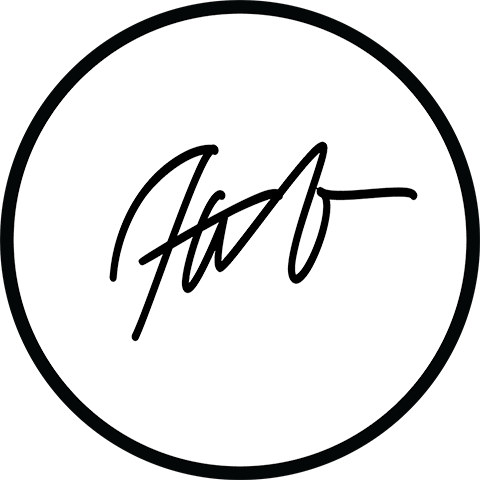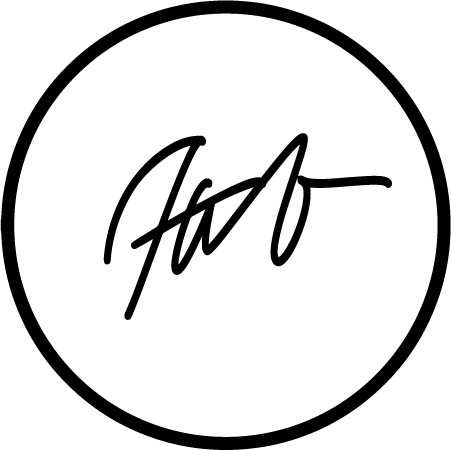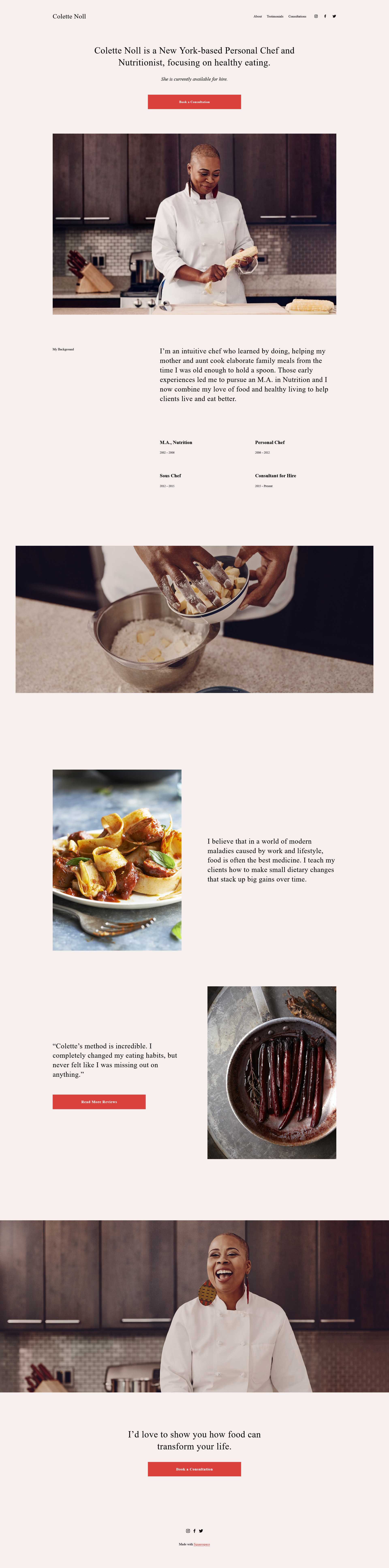Squarespace vs Shopify vs Webflow
Introduction
Known for its user-friendly interface and beautiful design templates, offers a drag-and-drop editor, making it easy to create visually appealing websites without coding knowledge. The platform caters to various types of websites, including portfolios, blogs, and small online stores. It also provides built-in e-commerce functionality but not as robust as Shopify.
Squarespace, Shopify, and Webflow are, in my opinion, the most popular platforms for building websites and online stores. Each platform has its own strengths and features, so it's worth comparing them to see which one best suits your needs. Here's a brief overview of each platform:
A dedicated e-commerce platform, making it ideal for businesses that want to sell products online. It offers a comprehensive set of features specifically designed for online stores, such as inventory management, payment gateways, and shipping integrations. Provides a range of customizable themes and templates, and it allows for more advanced customization through its Liquid templating language. It also has a large app store with numerous add-ons to enhance functionality.
A powerful web design and development platform that offers both visual design capabilities and the ability to customize code. It provides a visual editor similar to Squarespace, allowing you to build websites without coding, but it also gives you the flexibility to access and modify the underlying HTML, CSS, and JavaScript if desired. Webflow is popular among designers and developers who want more control over the design and functionality of their websites.
The Short Version
I will be comparing these platforms based on my experience and I’ll cover some general aspects like ease of use, design flexibility, e-commerce capabilities and pricing. Think about your specific requirements and goals for your website or online store to determine which platform aligns best with your needs. But if you don’t want to think and just want someone else pick for you … then in most cases Squarespace will solve most of your problems with the smallest amount of energy expended. And there’s a paragraph at the end to summarize everything.
Ease Of Use
WINNER
Squarespace is widely regarded as user-friendly, especially for beginners or those without coding knowledge. Its interface is intuitive and easy to navigate, and the drag-and-drop editor simplifies the process of building a website especially now with Fluid Engine . There’s a range of pre-designed templates that are visually appealing and can be customized to match your branding or just to learn how someone else did something special. It offers a straightforward editing experience, allowing you to add content, images, and other elements with ease.
There are occasional things that don’t work as planned or are limited to what 24 rows can offer, but overall the learning curve is smooth.
Shopify is also known for its user-friendly interface, particularly when it comes to setting up and managing an online store. It offers a guided setup process, making it easy for users to add products, set up payment gateways, and configure shipping options. The platform provides a clear dashboard where you can manage your store, track orders, and handle inventory. While some customization options may require a bit more technical knowledge, overall, Shopify offers a straightforward experience for store owners.
Designing on this platform is probably the last thing you want to do and you’re better off just buying a template and adjusting it to fit your brand.
Webflow offers both visual design capabilities and the ability to customize code but the learning curve is steep. For beginners it can become overwhelming quite fast mostly because they might not be familiar with the terminology used by the no-code part of the builder. It does provides a visual editor similar to Squarespace, allowing you to build websites without coding, and it also gives you the flexibility to access and modify the underlying HTML, CSS, and JavaScript if desired but you have to know what to do with all that freedom.
Webflow is popular among designers and developers who want more control over the design and functionality of their websites and thusly not recommended for do-it-yourself kind of approach.
Design Flexibility
WINNER
Squarespace provides a range of professionally designed templates that are visually appealing and mobile-responsive that help when it comes to deconstructing ideas. The new Fluid Engine does a good job of explaining the 24 column approach to design and the grid system just works. You can modify the layout, colors, fonts, and content in one place and then it changes everywhere else on the website. Sure the extent of design customization may be more constrained compared to the other two platforms but it’s by no means limited. A lot of extra features can be added with a little bit of CSS and JavaScript.
Shopify offers a solid selection of customizable themes and templates specifically designed for online stores. While the customization options may not be as extensive as Webflow, Shopify allows you to modify various design elements such as colors, fonts, and layouts. You get access to the underlying code through its Liquid templating language, enabling advanced customization but you have to have some coding knowledge. Additionally, you can enhance design flexibility by leveraging the numerous third-party themes and apps available in the Shopify App Store.
Webflow is the king of design flexibility. It offers a visual editor that allows you to create and customize websites visually without coding knowledge. However, what sets Webflow apart is its ability to access and modify the underlying HTML, CSS, and JavaScript code. This feature grants you extensive control over the design and functionality of your website, making it suitable for designers and developers who want precise customization options or for clients looking for animations and interactions in a web environment. Imagination is your limit.
E-Commerce Capabilities
E-commerce is a different beast so it's important to consider factors such as product management, payment gateways, shipping options, and additional features.
WINNER
Squarespace offers built-in e-commerce functionality, allowing you to set up an online store and sell products. It provides inventory management, product variants (limited features), customizable product pages, and secure checkout. It integrates with popular payment gateways like Stripe and PayPal to process transactions. If you’re selling digital content or online memberships and you’re in the select few countries where everything works perfectly, then it will suffice. The capabilities may not be as extensive or advanced as those of Shopify especially for physical products or extensive inventories.
Shopify is specifically designed for e-commerce. It offers robust product management tools, including inventory tracking, SKU management, product variants, and customizable product pages. Shopify supports multiple payment gateways and offers its own payment solution, Shopify Payments. It also integrates with numerous third-party payment gateways. In terms of shipping, it provides shipping rate calculators, label printing, and integration with popular shipping carriers. Additionally, Shopify has an extensive app store where you can find additional e-commerce features and integrations to enhance your store's functionality.
Webflow's e-commerce capabilities have been expanded with the introduction of its Ecommerce plans. It allows you to create and manage online stores, handle inventory, and process transactions. However, it's worth noting that Webflow's e-commerce features are not as mature as those of Squarespace and Shopify. While you can create product listings, set prices, and manage orders, Webflow's e-commerce functionality may not have all the advanced features and integrations that specialized e-commerce platforms like Shopify offer.
Pricing
It's worth noting that the pricing mentioned here represents the starting prices for each platform's standard plans. Additional factors, such as add-ons, transaction fees, domain registration, third-party app costs, and advanced features, may impact the overall cost.
Selecting a winner based on price is like always looking for the cheapest wine but it’s still important. So for this category I’m selecting my winner based on personal feature set.
WINNER
Squarespace offers four main pricing plans: Personal, Business, Basic Commerce, and Advanced Commerce. The pricing ranges from around $12 to $40 per month for websites and $26 to $46 per month for e-commerce, depending on the plan and billing cycle.
Shopify offers three main pricing plans: Basic Shopify, Shopify, and Advanced Shopify. The pricing ranges from around $29 to $299 per month, depending on the plan. Shopify also offers a Shopify Lite plan for $9 per month, which allows you to sell on social media and add a Buy Button to existing websites.
Webflow offers a tiered pricing structure with three main plans: Basic, CMS, and Business. The pricing ranges from around $15 to $35 per month, depending on the plan and billing cycle. There is also an option for site plans without hosting, which offers more flexibility in pricing.
Conclusion
Overall, Squarespace is an excellent choice for solopreneurs and small businesses seeking an intuitive and user-friendly platform to create visually stunning websites. Its focus on visuals makes it particularly well-suited for portfolios, blogs, small online stores, coaches of all sorts, and presentation websites where aesthetics and simplicity play a crucial role.
You get built-in e-commerce functionality with the second lowest payment plan (but they charge 3% of all your sales). And you’ll soon realize it’s a better deal to upgrade your plan and pay only 1% of sales as this gets you a lot more functionality throughout the site.
It offers a decent range of integrations, allowing you to connect email marketing platforms and social media channels.
The platform's drag-and-drop editor make it accessible even to beginners, eliminating the need for extensive technical knowledge or coding skills. And even if you’re paying us to design and custom build it for you at it’s core it will remain simple to operate and update so you won’t feel the need to ask the team for small changes when they will inevitably appear.
Its pricing structure is transparent, and the available features provide good value for the cost as long as you’re selling something … anything. There are a lot of add-ons and extra pricing schemes to better taylor your customer’s experience and make your job a lot easier but you’re looking at 300-500$ / year as a base operating cost of your website so it better produce it’s money back and not be just a glorified business card.